HOW TO CREATE A DEVELOPER ACCOUNT
Step 1 Click on 'Sign Up' button on the top right corner to visit the below page. Then click on 'Register Now' option as shown below
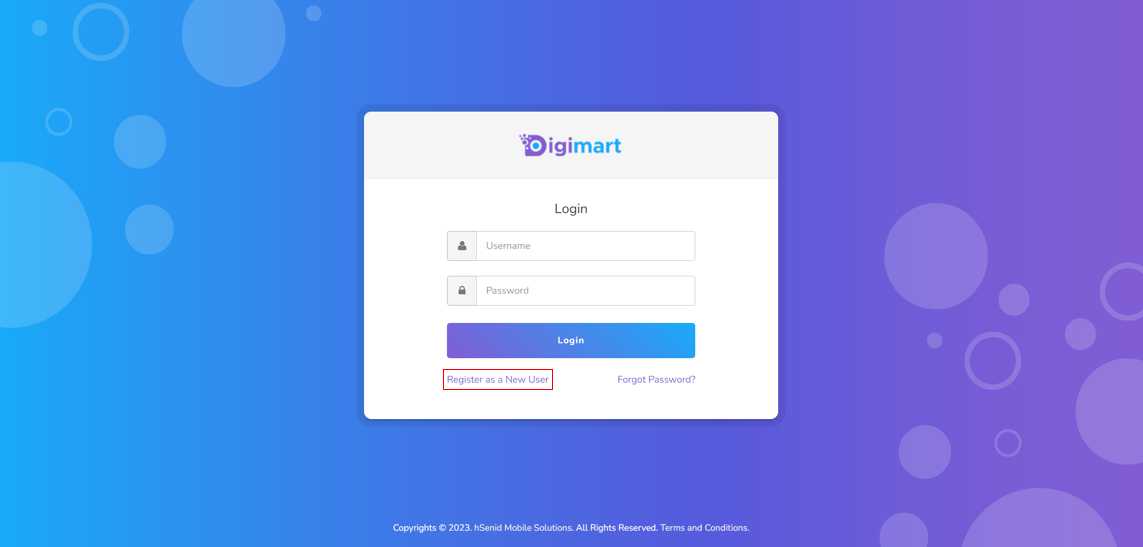
Step 2 Start creating an account by filling below details
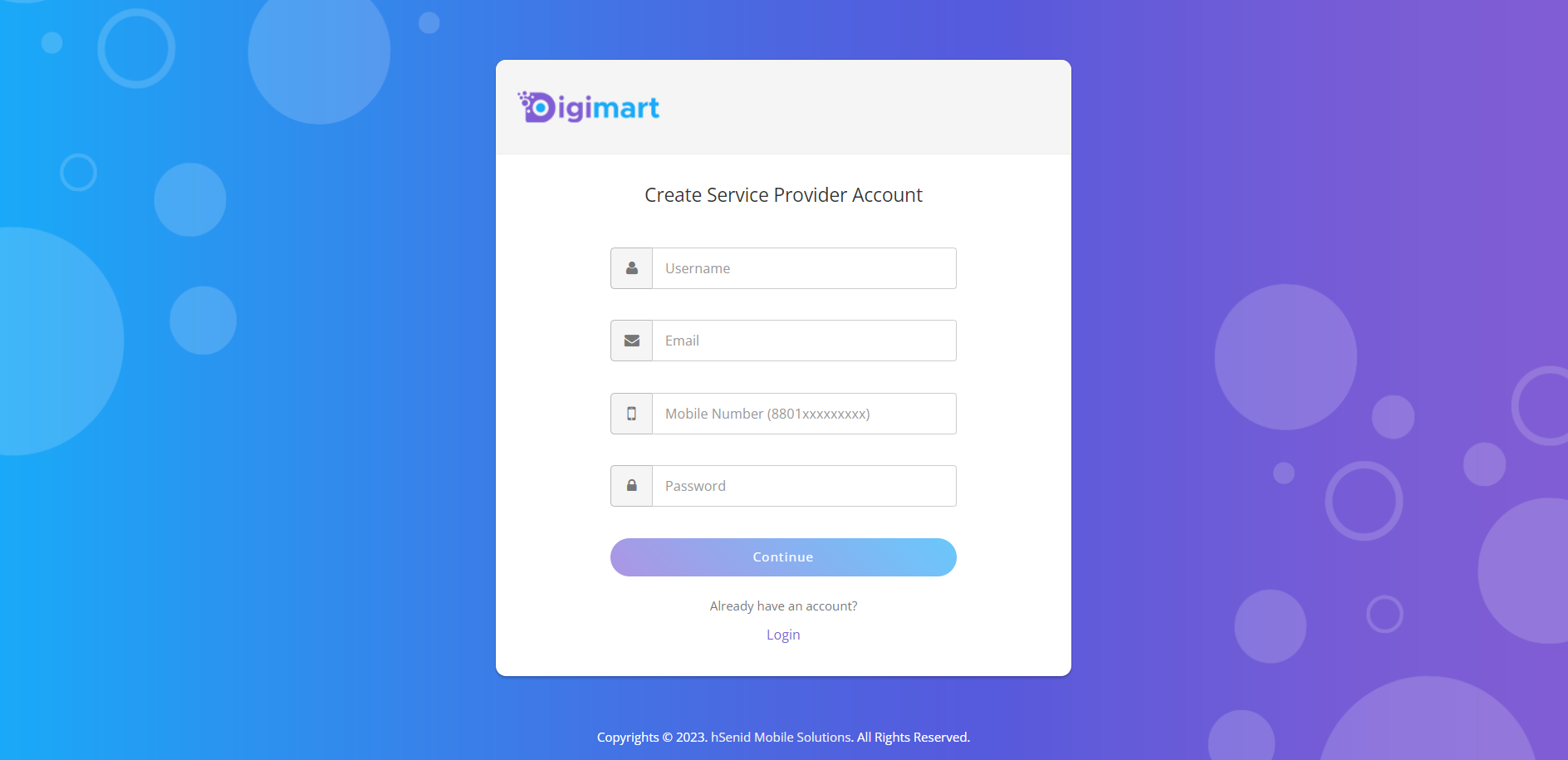
Step 3 You will receive an OTP for your registered email address. Please fill in the OTP here.
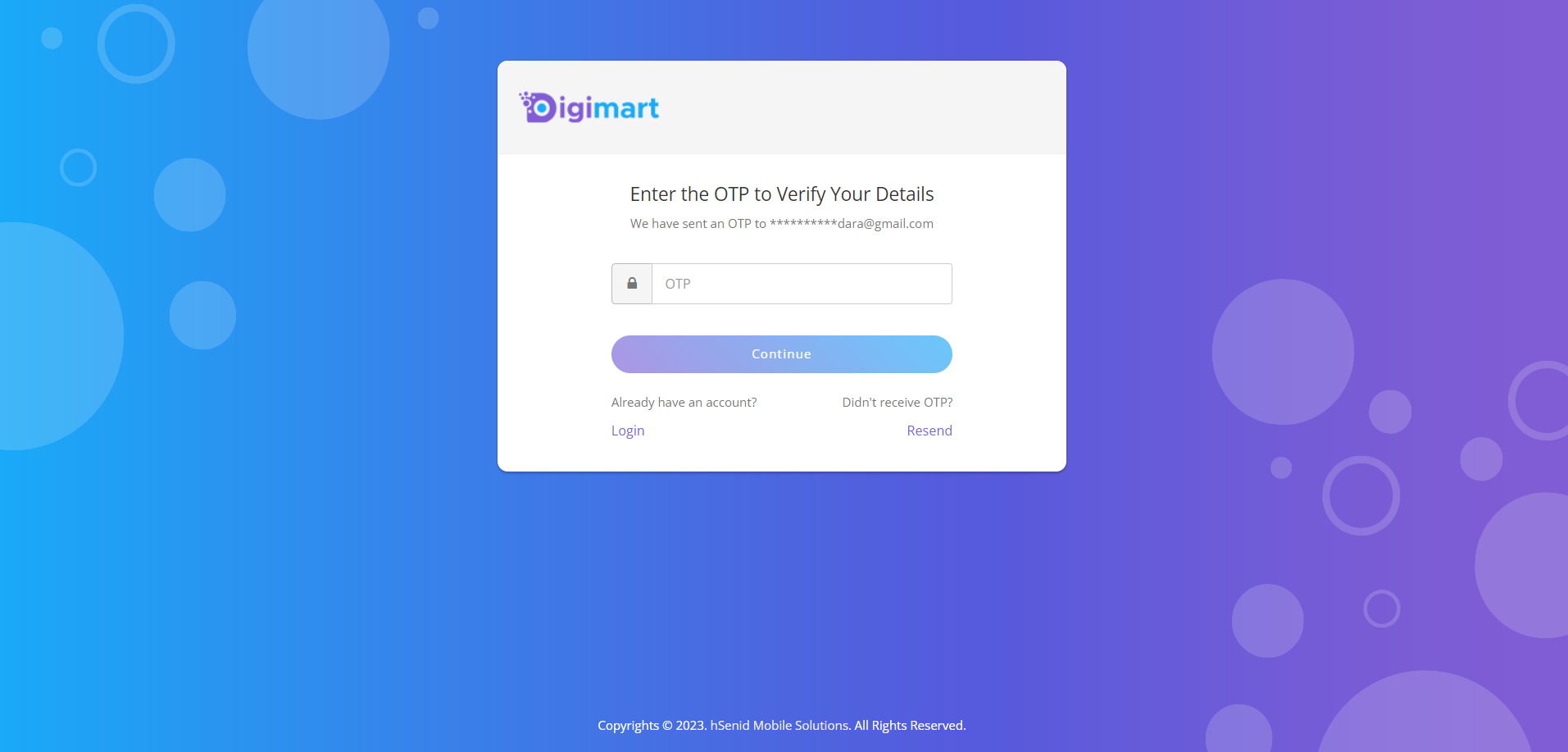
Step 4 Now you have created your account successfully. You can provide the username and password selected in step 2 to login
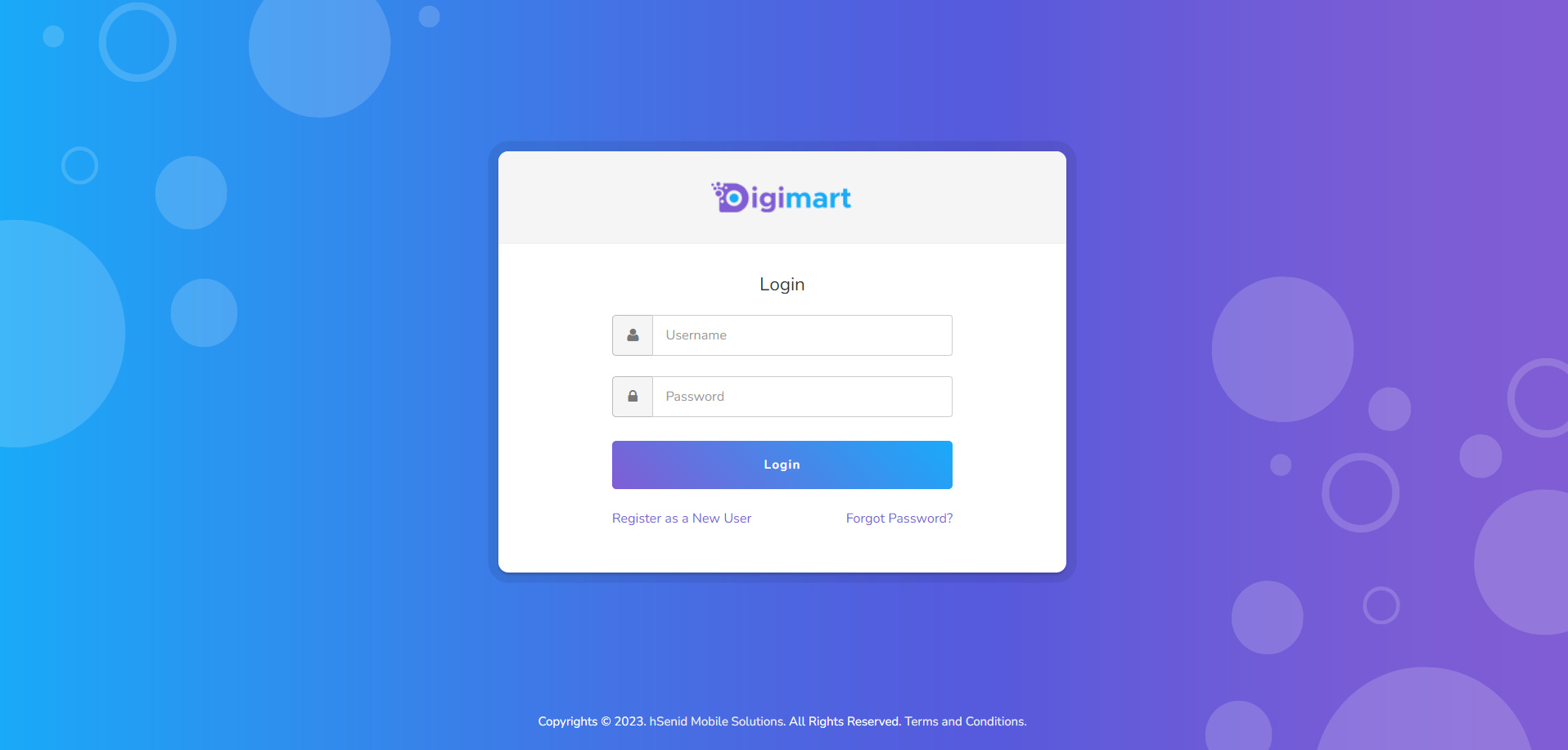
Copyrights © 2023. hSenid Mobile Solutions. All Rights Reserved.